Fruitport Technology Support
Home → Tips & Tricks → Printer Friendly Version
Tips & Tricks
1. Chromebooks/Chrome
1.1. Adding Printing to Chrombook
https://www.youtube.com/watch?v=gvhHk5v6iXg
1.2. Hard Reset
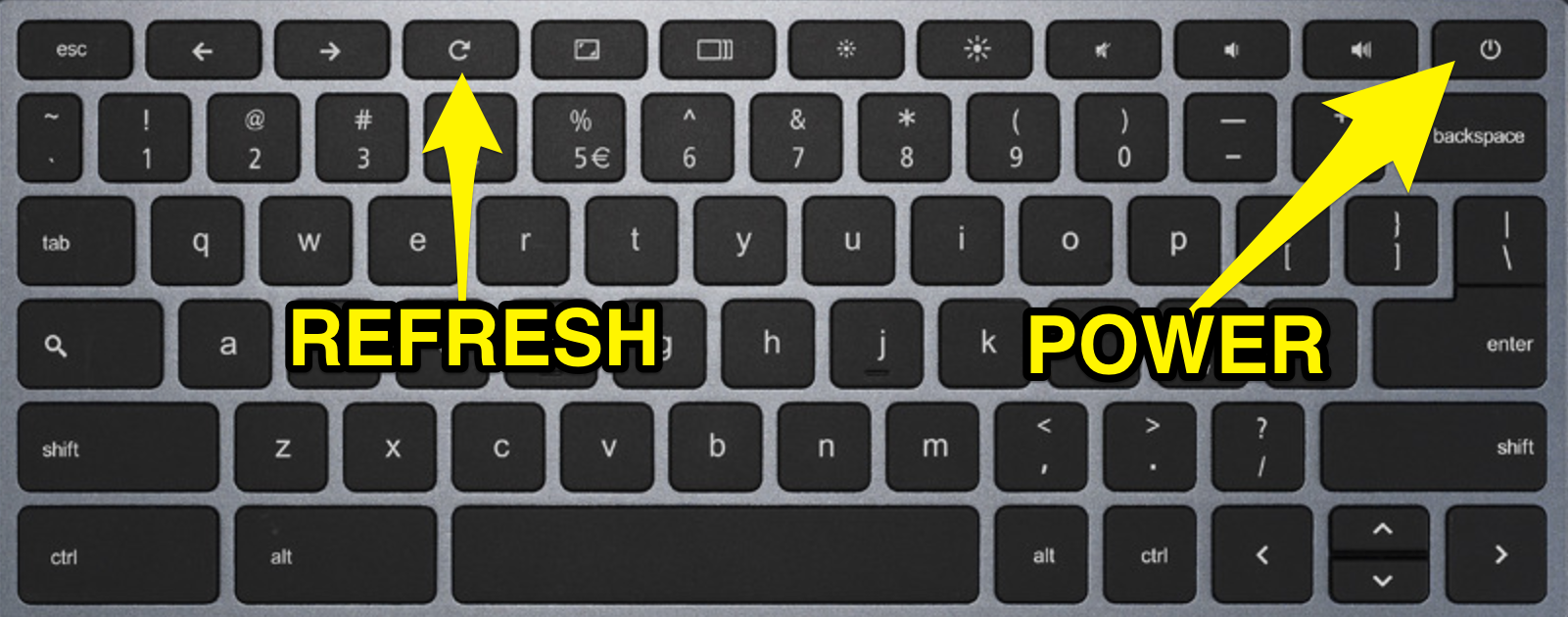
Follow the steps below:
- Press and hold Refresh
- Tap Power a couple of times
.
- Release Refresh
.
If the process succeeded, the Chromebook should power on.
1.3. Remove Notifications
If you receive notifications from a site but don't want them:
-
Open Chrome.
-
At the top right, click More
Settings.
-
Click Privacy and security
Site Settings
Notifications.
-
Under "Allowed to send notifications," block any unwanted sites.
-
To the right of the site, click More
Block.
2. Projector Tips
2.1. Reset Atlona
There is a secret screen that you can get to on the touch panel to reset the Atlona.
-
Press the power off button (do not confirm)
-
Press the gear in the very top right corner of the screen
-
On the right hand there are buttons to power off and on the Atlona
-
Press the off button for the Atlona
-
Wait 5 seconds
-
Press the power on button for the Atlona
-
Wait 15 seconds and see if the issues is resolved. If so press the home button. If not repeat steps 2-5 again. Sometimes it does take twice to fix the issue
2.2. Duplicating the PC Screen on the Projector
Duplicating the PC Screen on the Projector
If you find that the PC screen is not duplicating on the projector screen, you can easily fix that by following the steps below:
1. Hold down the "Windows" button on the keyboard (Lower left corner)
2. Press the "P" Key, a window with four boxes will show up, each time you press the "P" button it moves to the next choice, stop on the one you wish to use and hit "Enter".
3. This is what each box does:
- Computer Only - This will just display the computer screen only.
- Duplicate - This will duplicate what is on your computer with the projector.
- Extend - This will extend the screen to make one large screen.
- Projector Only - This will show what is on the PC screen only on the projector
3. Changing an Updating Network Password
3.1. Windows Password
How to Change Your Windows Active Directory Password
Keeping your Windows password up to date is important for account security and system access. Below are two ways to change your password depending on whether you are still logged in or your password has already expired. This is a reminder that your network password, which syncs with Google, needs to be updated or changed on a Windows PC while you are on the Fruitport Campus.
1. If You Are Already Logged in and Receive a Pop-Up Notification
When your password is about to expire, you may see a message like:
“Your password will expire in X days. Would you like to change it now?”
Steps:
-
Press
Ctrl + Alt + Deleteon your keyboard. -
Select Change a password from the menu.
-
Enter your current password in the first box.
-
Enter your new password in the second box.
-
Re-enter the new password in the third box to confirm.
-
Click the arrow button (or press Enter) to save the change.
-
You’ll see a confirmation that your password was changed successfully.
 Tip: Your new password must meet the district’s password requirements (for example: minimum length: 14 Characters ,use of numbers, uppercase, lowercase and symbols) and not include any part of your name.
Tip: Your new password must meet the district’s password requirements (for example: minimum length: 14 Characters ,use of numbers, uppercase, lowercase and symbols) and not include any part of your name.
2. If Your Password Has Already Expired at Login
If your password has expired, you will not be able to fully log in until you reset it.
Steps:
-
On the Windows login screen, enter your username and your old password.
-
You will see a message saying your password has expired and must be changed.
-
Enter your old password once more when prompted.
-
Enter your new password in the next field.
-
Re-enter your new password in the confirmation field.
-
Click OK or press Enter.
-
If accepted, you’ll be logged in with your new password.
Password Tips
-
Use at least 14 characters
-
Include uppercase, lowercase, numbers, and special characters
-
Do not reuse old passwords or any part of your name
-
Avoid common words or personal information
-
You will need to use Google MFA (have your phone handy)